Many timers or event directors have multiple events set up on ITS YOUR RACE. A timer has the option of direct depositing the registration funds into their own account and paying out their event director. In order to keep the accounting for your events separate, Stripe offers an option to “create a new account within one master account”. That way, you can switch between accounts and reconcile the different amounts that were deposited from each separate event and know which amount to pay out to each race director.
This process is only applicable if you’ve already set up 1 event on ITS YOUR RACE and have a Stripe account set up for direct deposit on that event. BEFORE YOUR CREATE THE NEW EVENT ON ITS YOUR RACE, login to your Stripe account. In the upper right corner, click on your account name and select CREATE A NEW ACCOUNT:
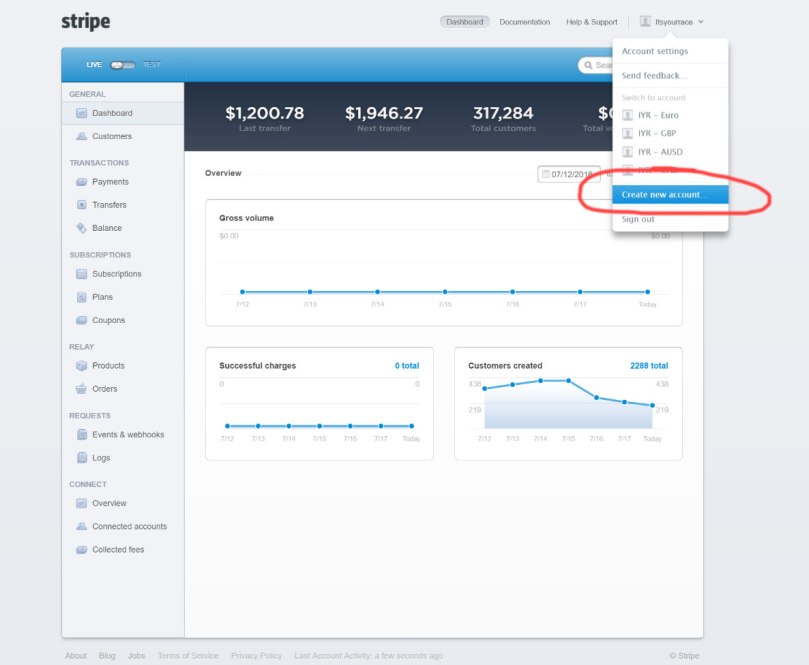
Name your new account after the event name…
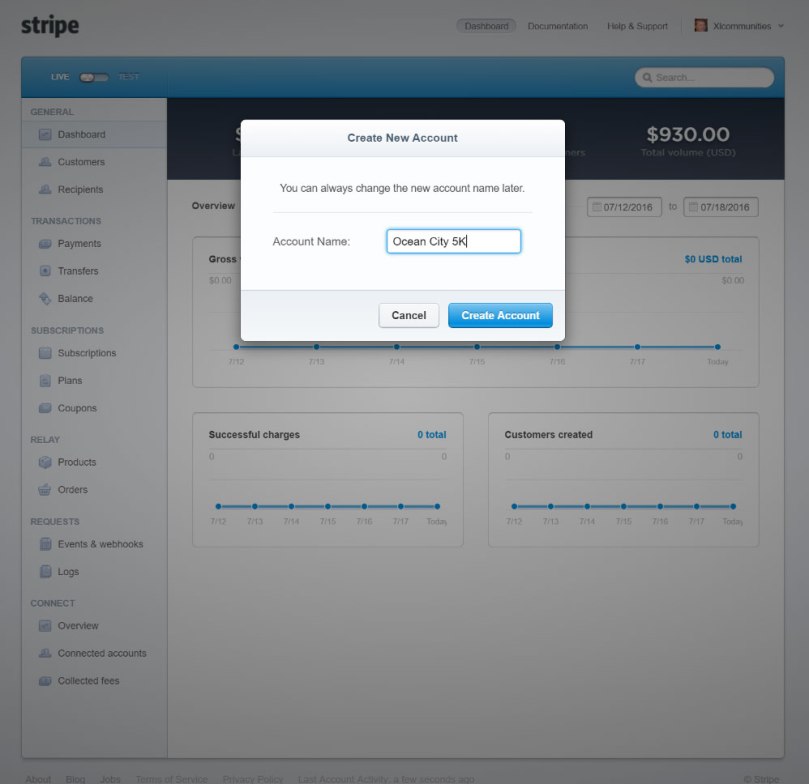
This will take you into the new account dashboard. Click on the account name in the upper right again and click ACCOUNT SETTINGS

Click on the PUBLIC tab and then fill out the credit card descriptor settings. This is what your registrants will see on their statement, so we always recommend putting in the event name or something that a registrant will recognize as their race registration charge.
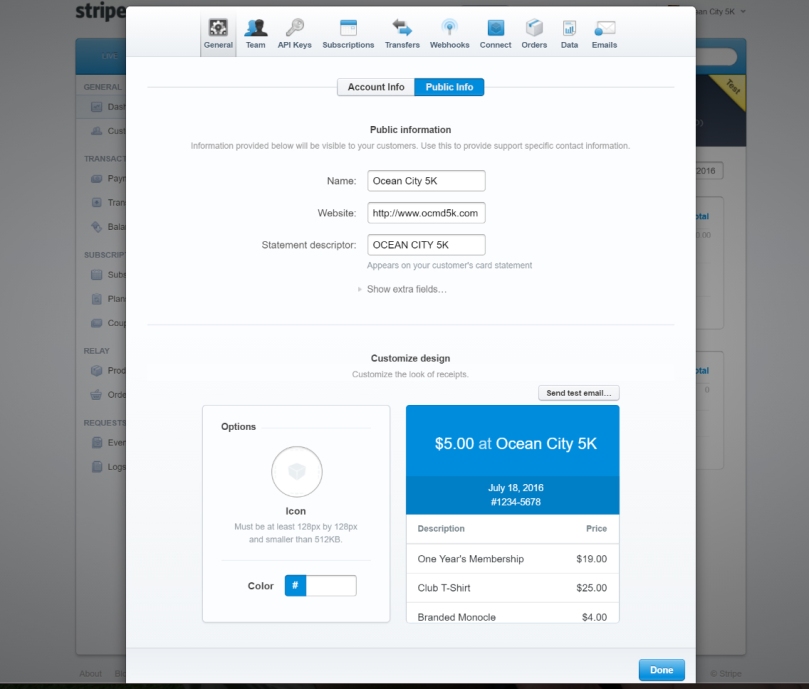
Click DONE. Then go to ITS YOUR RACE and create your new event. Once you go through the event creation wizard and get to the step where you sign up for registration services, click the CONNECT WITH STRIPE button. In the upper right corner, there is a link that says “Already have a Stripe account? Log In”

Switch to your newly created account and fill in the appropriate information:
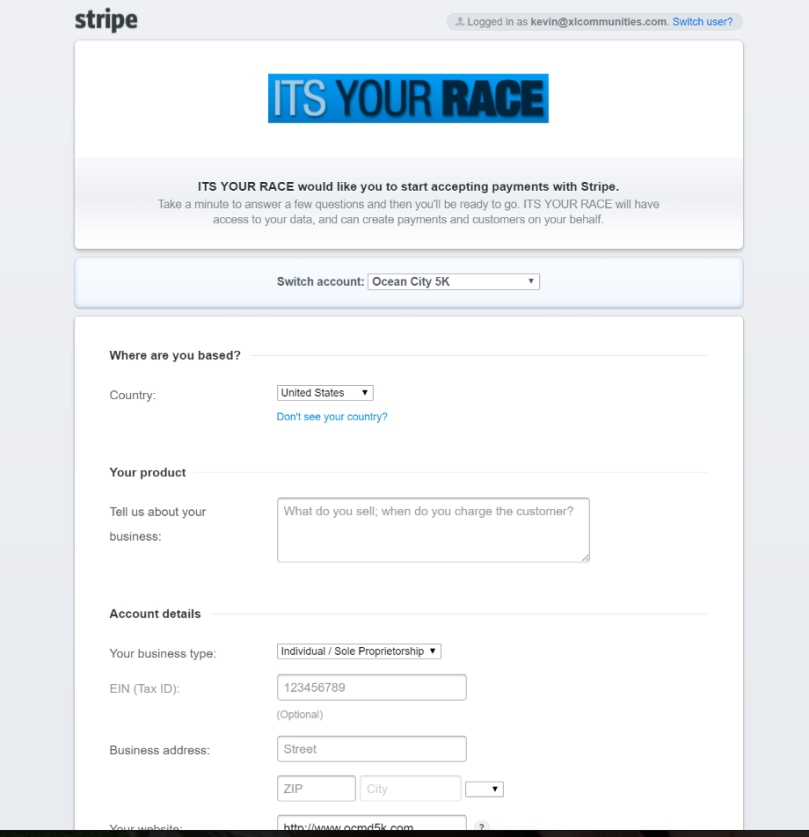
This will allow you to manage multiple events within 1 Stripe login for your timing company or race event company. When you login to Stripe, you can switch between accounts to see how much money came from each event.